

















Operating Hours
Mon-
Sat 8:00 AM -
Thursday & Sunday -
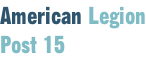




In the event of an Army Retiree’s death, the casualty assistance office at Redstone Arsenal can assist families that reside in northern Alabama. They can be reached by calling 256-
Birmingham and all points south are covered by Army casualty assistance at Fort Rucker, 1-
Contact the Department of the Army Casualty and Mortuary Affairs Operations Center anytime by calling 800-
All military Retirees, Veterans, and surviving family members who need to replace missing records can go online to http://www.archives.gov/veterans/military-
Those who do not have access to a computer can write to:
National Archives, 700 Pennsylvania Avenue, NW, Washington, DC 20408.


Print and save your Retiree Account Statement (RAS) online through myPay. At myPay you’ll be able to view pay and tax statements around the clock. https://mypay.dfas.mil/mypay.aspx
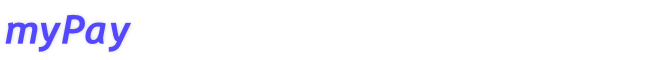

Retirees who retired after September 1, 1992 may obtain on free copy of their original medical/dental records from the Department of Veterans Affairs Records Management Center. Retirees may requests their records through their local VA office, online through eVetRecs at http://www.archives.gov/veterans/military-
VA Records Management Center
P.O. Box 5020
St. Louis, MO 63115
Phone: 888-
Retirees who retired prior to September 1, 1992 must complete a Military Record Request Standard Form (SF) -
National Personnel Records Center
Military Personnel Records
1 Archives Drive
St. Louis, MO 63138
Fax: 314-
http://www.archives.gov/veterans/military-

Retirees can now access their Defense Enrollment Eligibility Reporting System (DEERS) records online through DS Logon. DS Logon is the new, secure Department of Defense logon ID that allows service members, retirees and family members to access the DEERS Self Service Application. Retirees can use this application to update their address or beneficiary’s enrollment information, to request an ID card; or to complete other actions. The ability to request a dependent ID card online is especially helpful for retirees with children in college or away from home. The retiree does not have to be present when the child goes to the closest ID Card facility to obtain the new ID card.
To botain a DS Logon account, go to https://www.dmdc.osd.mil/identitymanagement and follow the prompts to create an account or you can register in person at an ID card facility, VA Regional Office or TRICARE Service Center.
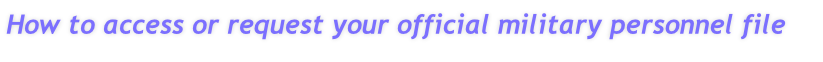
If your retirement date is after April 1, 1996, you can electronically access your Official Military Personnel File (OMPF). Electronic access is an easy, fast, 24/7 way to view your OMPF. You have the flexibility to print specific documents or download your entire OMPF.
To accesss your OMPF, go to the US Army Human Resources Command’s home page at http://www.hrc.army.mil. Under soldier Services, click the “My Records” button and logon with your AKO user name and password. Then click on the appropriate component icon (retirees are included in Reserve Component). On the left side of the web page, under the heading “Navigation”, click on the word “Documents” to view your OMPF. Records will be available using DS Logon in 2014.
You can obtain free copies of a DD Form 214 and/or OMPF by substituting a signed Standards Form 180 (Request Pertaining to Military Records) if:
Your retirement date is before April 1, 1996
You are unable to access your OMPF electronically, or
You are the next of kin of a deceased retiree
For more information, call 888-
DOD Creates Medals Database
After the Supreme Court struck down a 2006 law that ma de it a federal crime to lie about receiving combat valor medals, the Department of Defense launched an official web database of military valor medal recipients. You can access the database by navigating to http://valor.defense.gov
de it a federal crime to lie about receiving combat valor medals, the Department of Defense launched an official web database of military valor medal recipients. You can access the database by navigating to http://valor.defense.gov
We all need help from time to time. Whether it’s a vet who has fallen on hard times, or someone needing help with determining their benefits. The American Legion stands ready to help. Look over the information provided below, or contact us at 256-
VETERAN ASSISTANCE